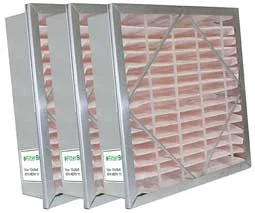In our series “Components of your HVAC system”, we’re exploring each part of an HVAC system in detail, breaking down its function, why it’s important to the entire system, and why you should care. In this blog, we’re talking about thermostats. Thermostats are probably the most used and recognizable component of your HVAC system– otherwise known as the thing to jiggle to make it colder or hotter. You might know how to adjust it up and down depending on the weather, but do you know how important it is to your system? Let’s find out, as well as everything else you might be wondering about thermostats.
What is a thermostat?
First, let’s start with the basics: what is a thermostat? Simply put, a thermostat is the control panel (or the brain) of your HVAC system. You program it, and then it communicates to your HVAC system to turn on and off at the right times. It controls the temperature of your home in this way, and it maintains a set temperature by monitoring the ambient temperature and signaling the HVAC system to adjust as needed.

How does a thermostat work? (What a thermostat does)
While there are variety of thermostat types, they all work in fundamentally the same way:
- An internal sensor collects information about indoor conditions (usually temperature)
- The thermostat is programmed to desired “set” temperatures
- If the system is in cooling mode, and the actual indoor temperature is above the set temperature, electricity is sent to the AC system allowing it to turn on
- Once actual indoor temperature gets below the set temperature, the electricity to the AC is cut off
- This cycle repeats itself over and over again to keep actual indoor temperature close to the set temperature

What a thermostat does not do
Believe it or not, a thermostat does NOT control the temperature of the air coming out of the system!
An A/C system will always cool the air passing through it to a much colder temperature than the desired room temperature, usually it cools the air to around 55 - 60 degrees. This much colder air is “added” to the much warmer air already in side the house to bring down the average temperature.
Said in a different way, if you get home after a day at work and the house is 80 degrees, setting the thermostat to 68 degrees is not going to make the air coming out of your vents any colder than if you set the thermostat to 74 degrees!

Types of thermostats
There are various types of thermostats, but
It’s best to think about four broad categories of thermostat:
- Standard (manual) thermostat. Standard thermostats are manually set, so any change must be manually programmed.
- Programmable thermostat: Different set temperatures can be programmed for different times of the day, so you don’t have to worry about changing the temperature manually when no one is in the house!
- Smart thermostat: A programmable thermostat with advanced features that usually offer both. Smart thermostats are often the absolute best value in HVAC for controlling energy costs. The features that typically come with a smart thermostat are:
- Wi-fi control of the temperature so you can change settings when you are away from the thermostat.
- Smart features that learn your heating and cooling patterns over time and then program schedules around your patterns.
- Communicating thermostats: A smart thermostat for advanced HVAC systems (usually higher SEER, multi-stage) that has two additional key features:
- Collects additional information that tells the system how hard to work and which stage to operate in.
- Allows control of indoor conditions other than temperature (typically humidity levels).

3 things you need to know about thermostats (and probably don’t)
While you probably know how to use your thermostat, you probably don’t know these 3 key things about them, and it makes a difference!
1. Placement matters!
Most thermostats can only sense temperature where they are physically located. This means that if the thermostat is in direct sunlight, it is likely sensing a temperature that is hotter on average than other places in the home. For obvious reasons, this would not be a good place to put the thermostat.
Thermostats can be moved, but this usually involves re-running wires, which can be
costly and usually requires drywall repair to the old location. For this reason, a better
option is to get a smart thermostat with an external sensor. The sensor can simply be placed in a location that is more appropriate to capture “average” indoor temperatures.
2. Not all thermostats are powered by your system (check those batteries!)
Some thermostats are battery-powered, but others receive power directly from the new AC. When you move into a new home, it’s important to check how the new thermostat is operated. If it’s battery-powered, you’ll be glad you checked that first if your A/C suddenly stops working. You’ll be cooling immediately once you change them and save on a service call!
3. Understanding Humidistats and Thermostats
Many older homes will have both humidistats and thermostats. While there are some cases when a humidistat is helpful (if you’re away from the home for long periods of time, for example), humidistats can often create headaches for homeowners if they don’t understand how they operate.
Basically, a humidistat is like an override for the thermostat. Humidity levels must be above the setting on the humidistat for the A/C to be allowed to turn on. So if the humidistat is set at 65 and the thermostat is set at 75, and indoor conditions are a humidity of 60 and a temperature of 78, the A/C will not go on. If the humidity is 69, and temperature is 78, the A/C will go on.
So if you have a humidistat and your A/C won’t turn on despite it being hot in the house, check to see if the humidistat is creating the problem. Simply turn the humidistat down as low as possible and see if the A/C kicks on.

Frequently Asked Questions About Thermostats
How do you change a thermostat?
To change a thermostat, first, turn off the power to your HVAC system at the breaker. Remove the cover of the old thermostat, disconnect the wiring, and label each wire for easy reconnection. Unscrew and remove the old thermostat. Install the new thermostat base, reconnect the wires to the corresponding terminals, mount the new thermostat onto the base, and restore power. Follow the manufacturer’s instructions for setup and configuration.
How do you know if your thermostat is bad?
Signs of a bad thermostat include the HVAC system not turning on or off, temperature discrepancies between the thermostat setting and room temperature, the thermostat display not working, or unresponsive controls. If your HVAC system is behaving erratically, it may be due to a faulty thermostat, and you should consider testing or replacing it.
How does a thermostat work?
A thermostat works by sensing the ambient temperature and comparing it to the desired setpoint. When the room temperature deviates from the setpoint, the thermostat signals the HVAC system to adjust heating or cooling to bring the temperature back to the desired level, maintaining a comfortable indoor environment.
What is a thermostat?
A thermostat is a device that controls the temperature of a space by regulating the heating and cooling systems. It maintains a set temperature by monitoring the ambient temperature and signaling the HVAC system to adjust as needed, ensuring consistent comfort and energy efficiency.
How do you reset a thermostat?
To reset a thermostat, locate the reset button, which is often found behind the cover or in the settings menu. Press and hold the reset button for several seconds, or follow the specific instructions in the user manual. Resetting can help resolve minor issues and restore factory settings.
How to set thermostat?
To set a thermostat, use the up and down arrows or dial to select your desired temperature. For programmable and smart thermostats, access the scheduling menu to set different temperatures for various times of the day and days of the week to optimize comfort and energy efficiency.
How to test a thermostat?
To test a thermostat, first ensure the HVAC system is powered on. Set the thermostat to a temperature higher than the current room temperature for heating or lower for cooling. Listen for the system to activate. If it doesn’t respond, check the wiring, batteries, and settings, or consult a professional for further diagnosis.
What is a smart thermostat?
A smart thermostat is an advanced thermostat that connects to Wi-Fi and can be controlled remotely via smartphone, tablet, or computer. It offers features like learning your schedule, energy usage reports, integration with smart home systems, and geofencing to optimize heating and cooling efficiency.
How to change the battery in a thermostat?
To change the battery in a thermostat, first remove the thermostat from the wall plate. Locate the battery compartment, usually on the back or side. Open the compartment, remove the old batteries, and insert new ones, ensuring correct polarity. Reattach the thermostat to the wall plate and test for functionality.
How to calibrate a thermostat?
To calibrate a thermostat, access the calibration settings in the thermostat’s menu or use an external thermometer to compare the room temperature to the thermostat reading. Adjust the thermostat’s settings to match the accurate room temperature, following the user manual for precise instructions.
How long do thermostats last?
Thermostats typically last between 10 to 15 years. However, their lifespan can vary based on usage, model quality, and environmental factors. Regular maintenance and timely battery replacements can help extend the life of a thermostat.
Where is the thermostat?
The thermostat is usually located on an interior wall in a central area of the home, away from direct sunlight, drafts, and heat sources. Common locations include hallways, living rooms, and near the HVAC system for accurate temperature measurement and efficient operation.
What to set the thermostat in winter?
In winter, set your thermostat to 68 degrees Fahrenheit (20 degrees Celsius) when you’re at home and awake. Lower the temperature by 10-15 degrees while you’re asleep or away to save energy and reduce heating costs without sacrificing comfort.
How to install a thermostat?
To install a thermostat, turn off the power to the HVAC system, remove the old thermostat, and disconnect the wiring. Mount the new thermostat base, reconnect the wires according to the labeled terminals, attach the new thermostat, and restore power. Follow the manufacturer's instructions for setup and configuration.
How to unlock a thermostat?
To unlock a thermostat, press and hold the designated unlock button or combination of buttons as specified in the user manual. Some thermostats may require entering a PIN code or accessing the settings menu to unlock and adjust the controls.

.webp)
.webp)
.webp)
.webp)